Commands provided by the Security tab allow you to assign access rights and restrictions.
When clicked, the Security tab displays the Security and Presets chunks:
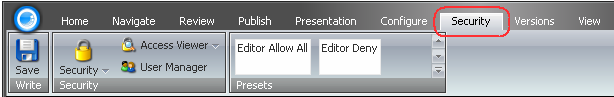

![]() Select to edit security settings.
Select to edit security settings.
![]() Select to view access rights.
Select to view access rights.
![]() Select to open the user Manager.
Select to open the user Manager.
The Presets chunk lists various preset access right configurations. Privileged users can create new presets in the /sitecore/system/Security/Presets folder.
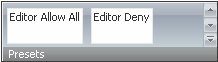
![]() Select to give read and write permissions to the user with the Editor role assigned.
Select to give read and write permissions to the user with the Editor role assigned.
![]() Select to deny permissions to the current Item to the user with the Editor role assigned.
Select to deny permissions to the current Item to the user with the Editor role assigned.
![]() Select to give read right to the user with the Editor role assigned
Select to give read right to the user with the Editor role assigned